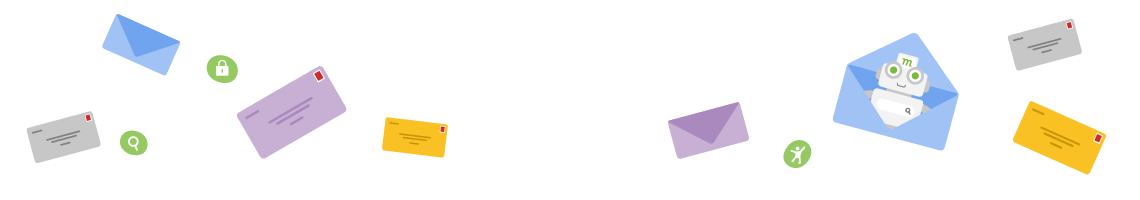Mojeek-Friendly Browsers

You can add Mojeek to the vast majority of browsers, with only a few putting up walls to custom search engines. This piece is a round up of all the browsers where selecting Mojeek is as easy as picking it from a dropdown list or, even better, just downloading the browser.
Why Does It Matter?
As stated above, you can quite easily add Mojeek to virtually any browser. It is fundamentally a good thing that browser developers, who in a lot of cases are our direct competitors in Search, allow for the user to have choice when it comes to their navigator. Being absent from search engine choice lists in browsers means less awareness of Mojeek, and creates a severe barrier for less-technical users. For more on this you can read our blog on the one search choice paradigm.
The development of Chrome by Google was a deliberate strategy to embed their search dominance. Notably in the first version of Chrome you could select multiple search options, just as you can do today in Firefox and Firefox forks. This multiple choice search was removed quickly by Google in the name of “user convenience”. This piece will celebrate the places that fight against the “user convenience” tactics of Big Tech and have made using Mojeek as a search option much easier.
Please note that this list’s purpose is to show places where Mojeek is easily accessible in the search engine choice list. Do your own research if other factors such as privacy, security, or customizability are important to you.
If you’re a developer and you do include Mojeek in your preselected list of search engines (or even better, we’re the default for your browser) please get in touch and we’ll add you to this list.
Desktop Browsers
Pale Moon
Pale Moon “aims to provide close adherence to a balanced set of official, common-sense web standards and specifications in its implementation (with minimal compromise), and purposefully excludes a number of features and Web APIs to strike a balance between general use, performance, and technical advancements on the Web.”
Unlike pretty much every other alternative browser out there, Pale Moon uses its own rendering engine. All others leverage Google’s Blink or Mozilla’s Gecko. You can read further about Pale Moon in our piece about this Independent Windows and Linux Browser.
Mullvad Browser
Mullvad browser is “designed to minimize tracking and fingerprinting. You could say it’s a Tor Browser to use without the Tor Network. Instead, you can use it with a trustworthy VPN. The idea is to provide one more alternative – beside the Tor Network – to browse the internet with more privacy. To get as many people as possible to fight the big data gathering of today. To free the internet from mass surveillance.”
Freeing the internet from mass surveillance is a big and laudable aim; you can read more about Mullvad Browser in our piece about this Gecko-based privacy browser.
Waterfox
Waterfox is the creation of British developer Alex Kontos, who originally released his browser to the public back in 2011. This first version of Waterfox aimed to create a 64-bit version of Firefox way ahead of Mozilla offering one - this meant that Waterfox was blazingly fast on higher-end computers. Alex then moved to taking out elements of Firefox that its audience found to be controversial, such as sponsored links and telemetry.
You can read more in our piece about this longstanding Gecko-based browser.
LibreWolf
LibreWolf is a free and open-source fork of Firefox, with an emphasis on privacy and security. From their website, it is “designed to increase protection against tracking and fingerprinting techniques, while also including a few security improvements. This is achieved through our privacy and security oriented settings and patches. LibreWolf also aims to remove all the telemetry, data collection and annoyances, as well as disabling anti-freedom features like DRM.”
Privacy Browser PC
Privacy Browser Android is an open source web browser focused on user privacy based on Qt WebEngine. It is released under the GPLv3+ license. The source code can be viewed at gitweb.stoutner.com.
Privacy Browser has two primary goals.
- Minimize the data that is sent to the internet.
- Minimize the data that is stored on the device.
Mojeek was selected as the default search engine for Privacy Browser due to our stance on ensuring that the search engine works both with or without JavaScript. You can read further about the decision made by the browser’s developer in our piece on the Android version of Privacy Browser. Please note that Privacy Browser PC is currently in an alpha state.
Mobile Browsers
Privacy Browser Android
“Privacy Browser Android is an open source Android web browser focused on user privacy.” It is maintained by the same developer as Privacy Browser PC, so has the same aims, as well as also having Mojeek as the default search engine.
Download Privacy Browser Android
SnowHaze
SnowHaze is a privacy and security-focused browser for iOS. On their website they state that SnowHaze is “open source and offers you the most extensive tools on iOS to reclaim the control over your personal data and move freely on the internet.”
Fennec
Fennec is “based on the latest Mozilla Firefox release. It has proprietary bits and telemetry removed, but still connects to various Mozilla services that can track users.” It has:
- Improved tracking protection.
- Private mode available in a single tap.
- Customizable start screen layout and navigation bar position (top or bottom).
- Dark theme.
- Collections of tabs.
- Synchronization of tabs, bookmarks, passwords, etc. across multiple devices via Firefox Sync.
- Picture-in-picture mode.
IronFox
IronFox is a secure, hardened and privacy-oriented web browser for Android, based on Firefox. The team behind IronFox have forked Mull, a browser which was maintained by the DivestOS team before the project was discontinued; their goal is to continue the legacy of Mull.
Currently this browser can be downloaded only through their GitLab; so if you are not comfortable with installing apps via .apk, another similar browser like Fennec might be preferable.
Hopefully this piece has given you a better idea of the browsers out there which have taken a pro-competition approach in the world of search. If you’re thinking of switching, we encourage you to support these browser projects. If you really have to stick with more mainstream browsers, because of work constraints for instance, you can still add Mojeek as explained below.
How to Add Mojeek to Other Browsers
On the browsers developed by or supported by Big Tech you won’t find Mojeek in dropdown lists. With a bit of work it’s easy to add Mojeek to all of them apart from Safari; there is a workaround for Safari explained here. We have instructions for Brave, Chrome, Edge, Firefox, Opera and Vivaldi on our Browser support pages. Of these, if you are looking to get privacy and/or multiple choice in search we recommend you consider Vivaldi, Brave, or Firefox. But do first consider supporting the browser projects that do support Mojeek.