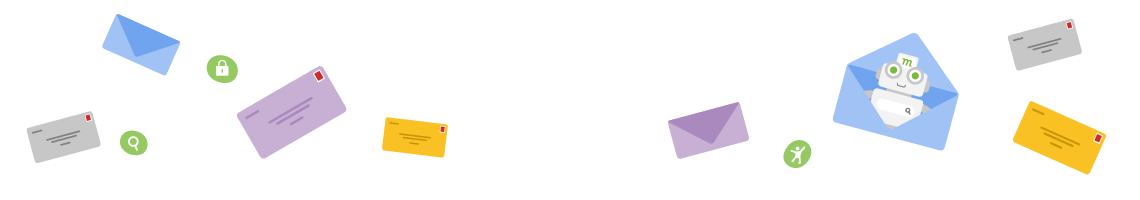Popping Your Filter Bubble with Search

Search engines are the ultimate gateways to information on the Web. Whenever a voice in the room makes an outrageous claim, more often than not that someone will reach for their mobile in order to disprove them, and this journey will pretty much always start with search. When an unusual ingredient is required, a search engine will provide information on where it can be purchased, or what can be substituted for it. Most importantly, when it comes to the political life of the individual, the way in which we assess political candidates is heavily influenced by the information that we have access to through our chosen search engine (or social media network).
We frequently bump into conversations on platforms like Reddit where this very problem is discussed. The suggestion being that changing your search engine is a great way of escaping the filter bubble that is preventing you from finding the right information: ‘the truth.’ You would probably agree that actually we all need alternatives and that there is no one truth, or oracle.
Search engines, of course, give you access to information through keywords and phrases; and your choice of search engine will dictate which set of results you get from searching. The choices you make when it comes to search engine(s) and search queries will always put you into some kind of bubble. Let’s look at this by way of an example.
Let’s take a simple, non-partisan search, and put that into the search box for some search engines and a metasearch engine: How to Register to Vote in the United States.
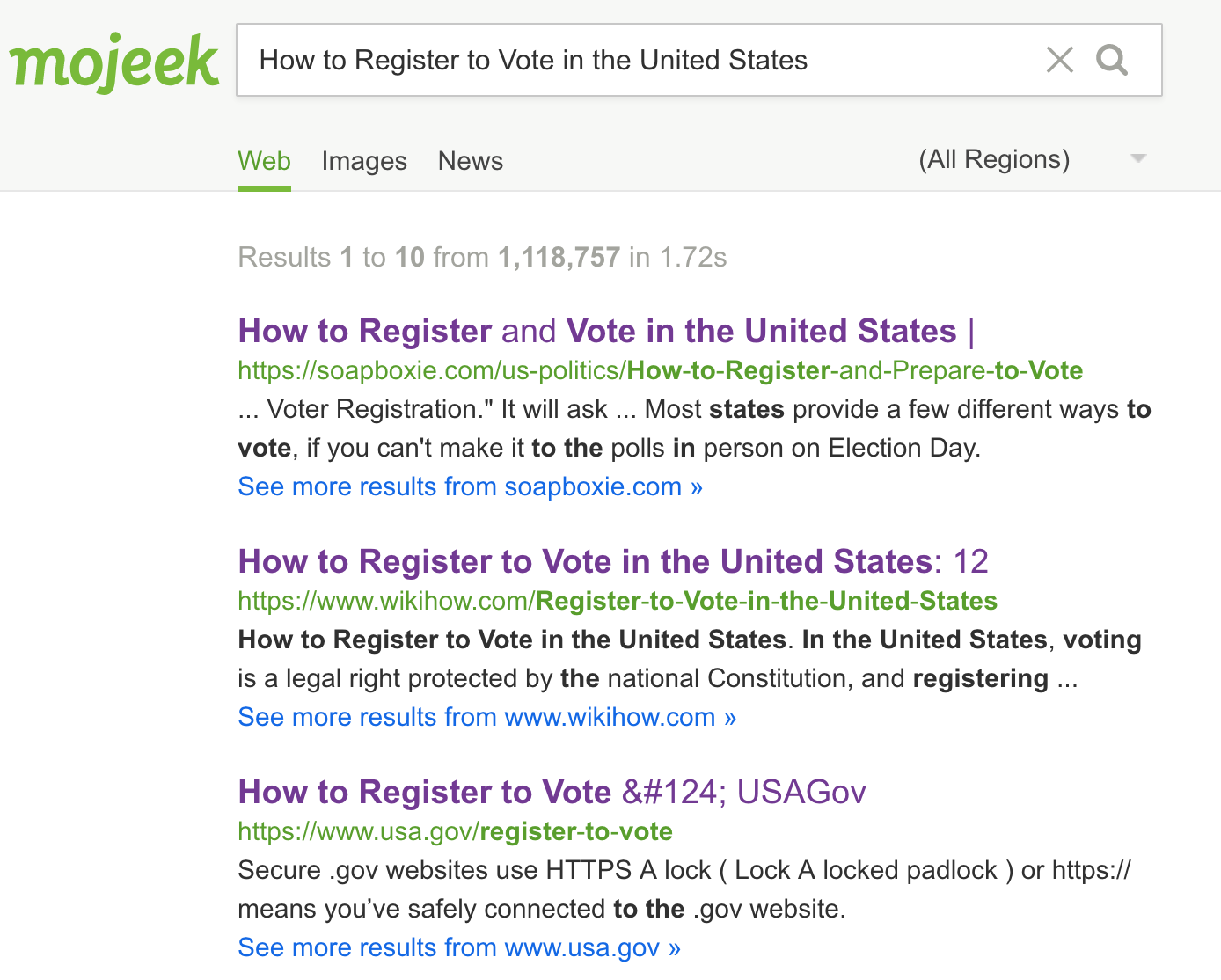
Mojeek returns as the top result a recent article from a blogger on how to register to vote, as well as information on voting trends within the US, registering in different languages, absentee/mail voting, a step-by-step guide to voting in person, and some advice on how to go about choosing your candidate. The second result is the WikiHow page on registering to vote, and the third takes you directly to the usa.gov registration page.
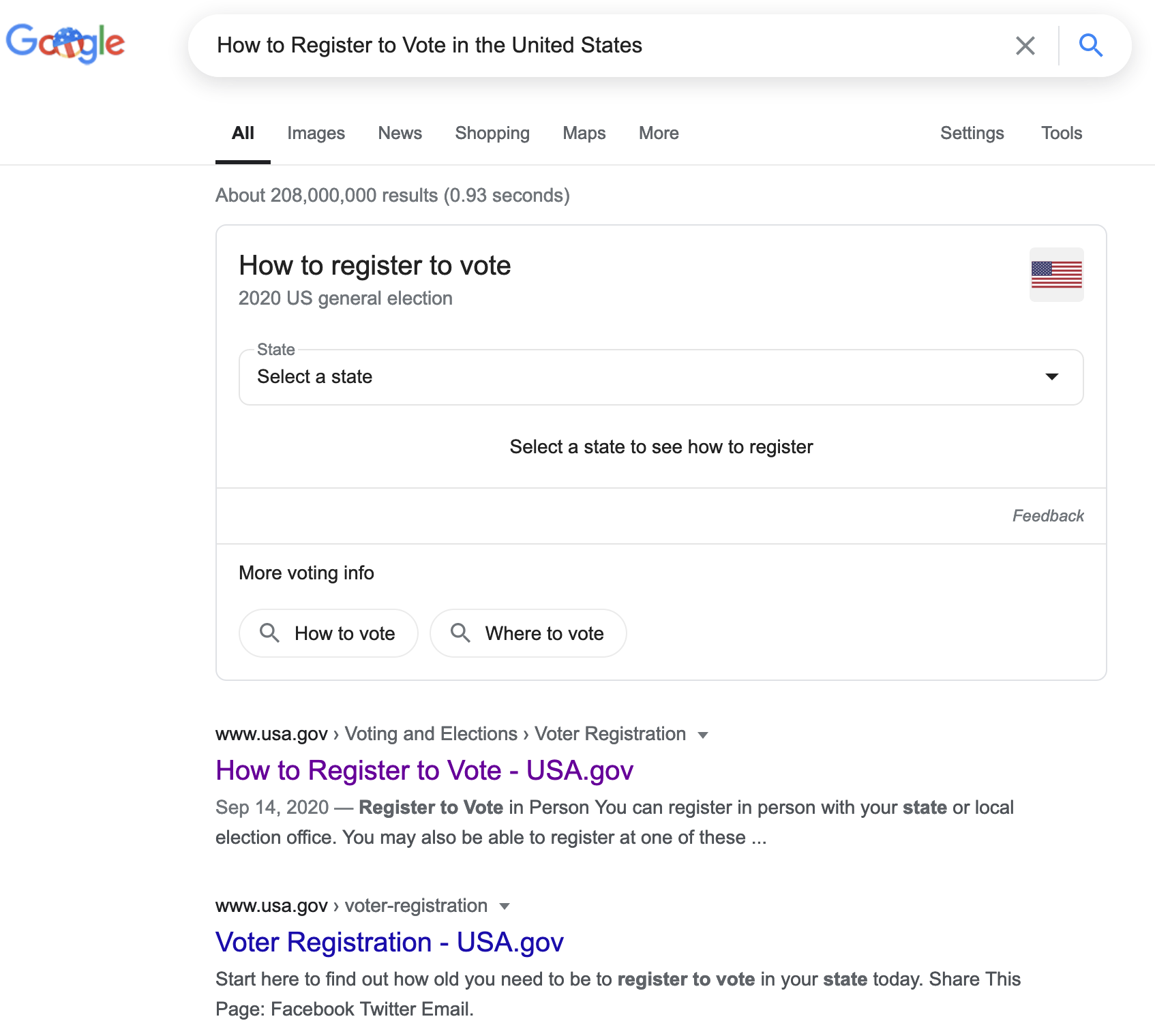
Google returns as its top weblink result the usa.gov page on voting, with a large modal sitting on top of that allowing you to get information on voter registration in different states.
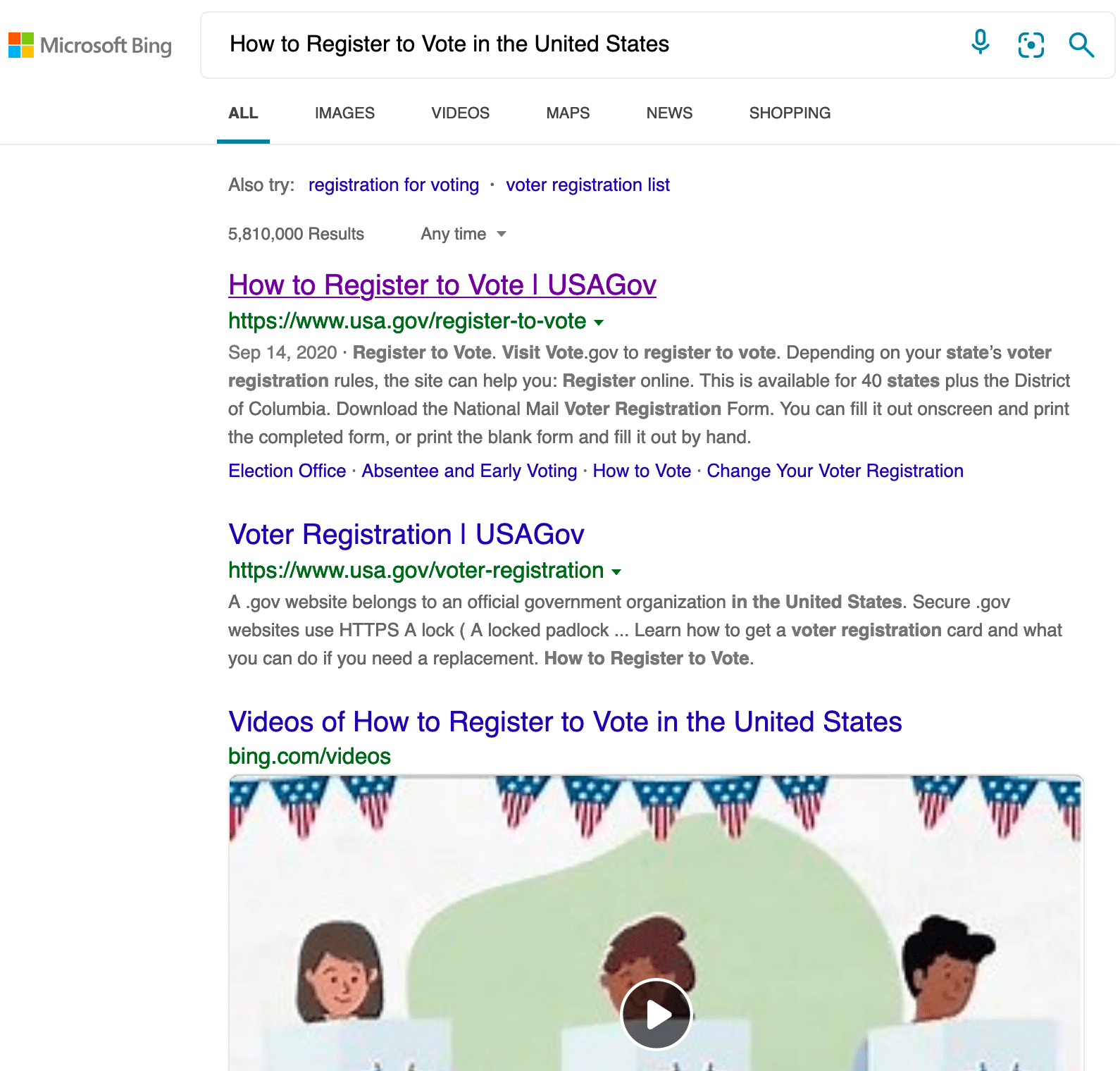
Bing is much the same as Google, but with the third result going to the WikiHow video, hosted on YouTube, on How to Register to Vote in the United States.
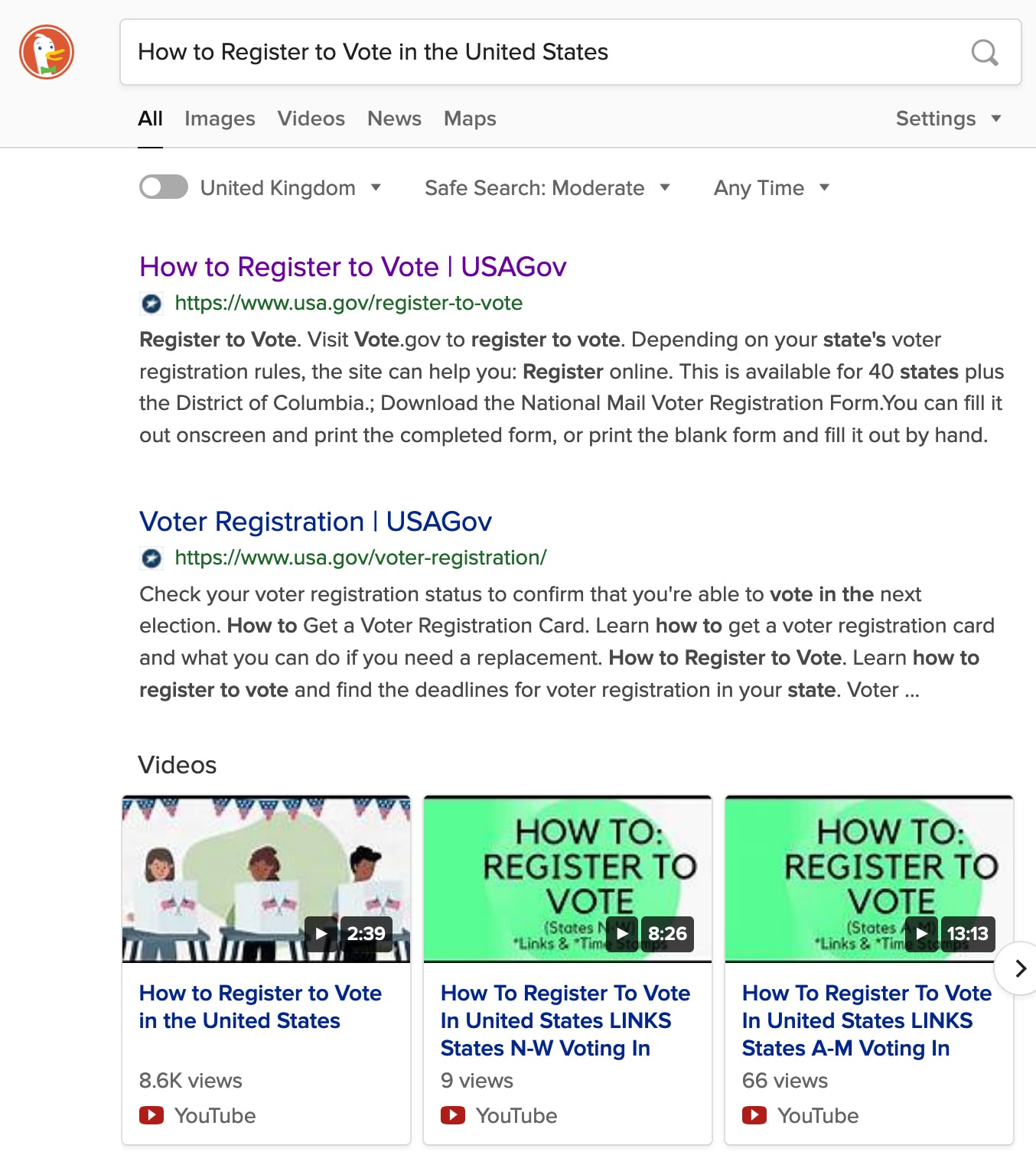
Finally, DuckDuckGo provides the same results as Bing, but with two more linked videos (both of which are low viewcount videos that cover voting across states).
The similarity between the DuckDuckGo and Bing results is because of the fact that DuckDuckGo uses Bing’s index in order to display results. Out of the three crawler-based search engines used for this single query, Google did its best to keep the user on the page, cutting out WikiHow; Bing displayed similar content but without playing for too much ownership over the searcher’s time; and Mojeek served up some different content ahead of the usa.gov site. Which brings us on to our filter-bubble-busting advice.
Train yourself to use more than one search engine
As stated earlier in this article, bursting filter bubbles is not just a case of switching from one tool to another for search and considering the work to be done; really that’s just replacing one algorithmically-curated feed of information with another. If you are switching from Bing to DuckDuckGo, where results are syndicated from the former to the latter, you're not even really doing that.
Let’s take a quick look at some of the ways in which you can tailor your browser setup in order to make using multiple search engines as easy possible on your browser of choice.
It’s important to just say at the top, before any of the functional stuff, that a lot of search engines will ask you to install extensions that will want to take up some prime real estate in your toolbar, and a lot of them will ask to be the default search engine in the process of installing their extension. At Mojeek we have chosen not to do either of these things as this kind of action should be undertaken purposefully by the individual, and not passively by the search or metasearch engine.
It is also important to note that if you are using bangs within a search engine, this is not a privacy-preserving feature. You should always consider bangs to be the same as navigating to a specific site and searching natively from there. If you use g! In DuckDuckGo, Google can still track your search and the metadata associated with it.
Using multiple search engines
In order to break out of your search-based filter bubble, we suggest that you use what are called "Nicknames" in Vivaldi, or "Keywords" in Firefox. These are tools that allow you to easily cycle through different search and metasearch options using your address bar. In our eyes this creates good habits and removes the illusion of change that is created by using bangs, as when you are using Google, Bing, or another search engine with questionable practices, you are doing so consciously. This also means you can add and use whichever search options you so desire through small changes in your browser settings.
All you need to do is visit the search part of your settings and if you’re using Vivaldi, Firefox, or Brave, you should have the option to assign these nicknames/keywords in order to undertake searches. Here we will show how to do this in Vivaldi, but the process is very similar across all the browsers we’ve mentioned. If you're not using Vivaldi, or a Chromium-based browser (such as Brave, Chrome, Ungoogled Chromium) then here are these steps for Firefox, and for Safari.
Applying this to Vivaldi
Vivaldi comes preloaded with Bing, Yahoo, Startpage, DuckDuckGo, Ecosia, Google, and Qwant; obviously we would recommend first checking out our short, helpful guide on how to add Mojeek into that mix (even if you're not using Vivaldi). Vivaldi allows you to use single-letter codes in the URL bar to identify which search engine you’d like to search on. For the bulk of browsers, these letter keys (or words if you so wish) are customisable. As it is most likely that on any given machine the assigned keywords will be letters, and because it’s very easy to remember, we advise just using the first letter of the search engine as its nickname.
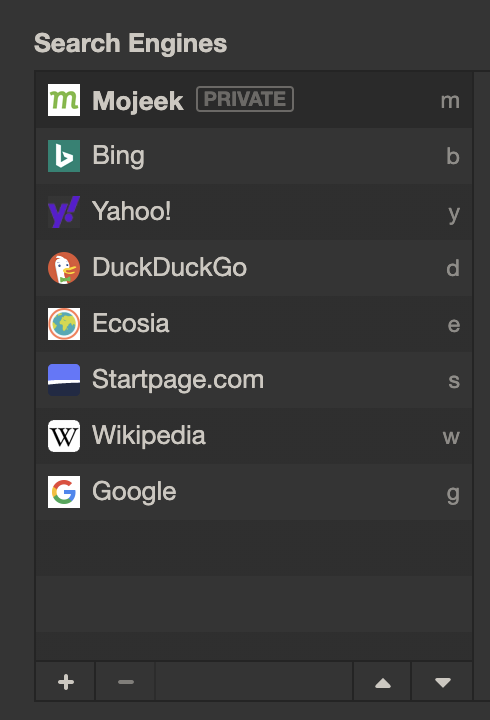
Here are a few examples:
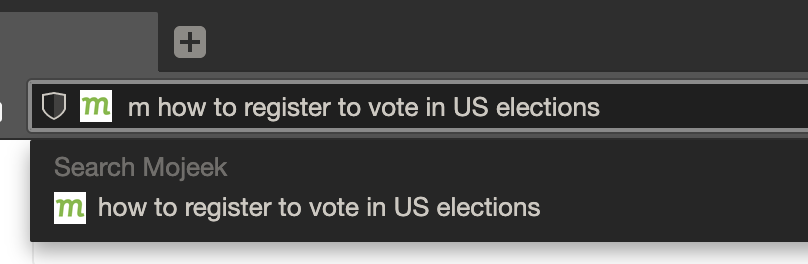
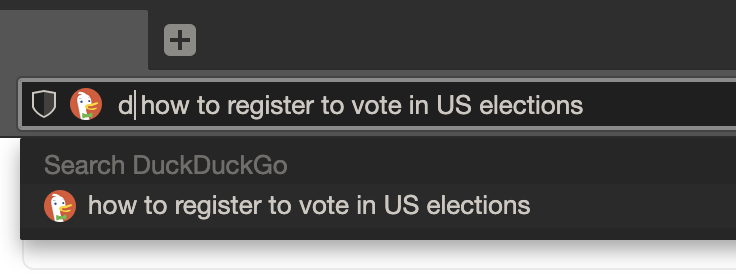
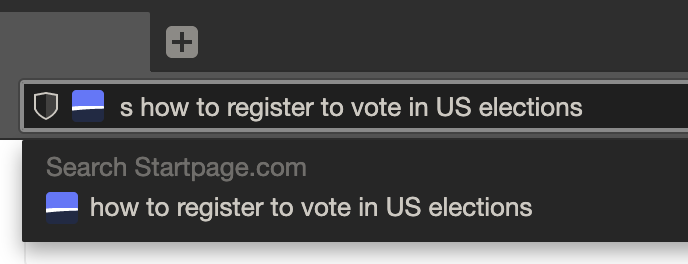
This is a very intuitive and ergonomic way of cycling between different search engines; through getting into the habit of pressing one single key before your search term you instantly increase your ability to step outside of search-based bubbles.
Breaking out from informational silos
With a Web that is full of search options that essentially put a different face and marginally different algorithm on the same index, it can be difficult to search in a comprehensive manner.
The process that we have undertaken above is especially useful when it comes to seeking out information that you might not see with your default search or metasearch engine. Algorithmically-enforced filter bubbles restrict your ability to seek out and view different information sources. The key factor here is not to treat any one engine as a trusted or fundamentally untrustable source of information.
To get the most out of the vast quantity of information on the Web you need to be active in search and not passive. Consider them all to be competing sources of information like newspapers with their own availability biases, and know that no matter which search engine you’re using, there will always be things that are omitted.