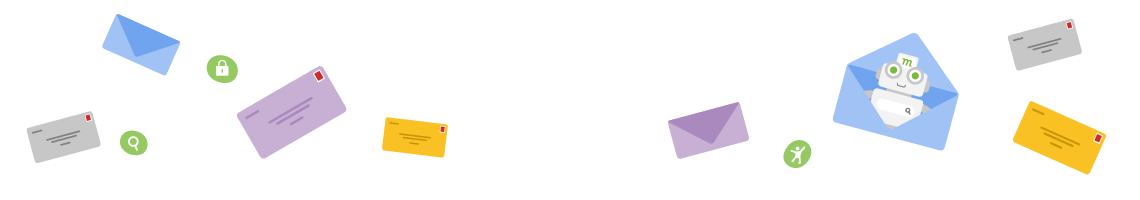Mojeek Preference Settings; Language and Location

Mojeek helps you find useful destinations, information and answers to questions on the Web. Like any tool, there are always ways to use it better. This series of "How To" articles shows how you can tailor your Mojeek experience, so that you get the kind of results you’re looking for. In this first article we will look at how to change your location and language settings.
Changing site language
By default the Mojeek website is in English (unless you are visiting www.mojeek.fr or www.mojeek.de), but this can be changed to either German or French by visiting Preferences. Not every single page will be translated by doing this, but the majority will now appear in your chosen language.
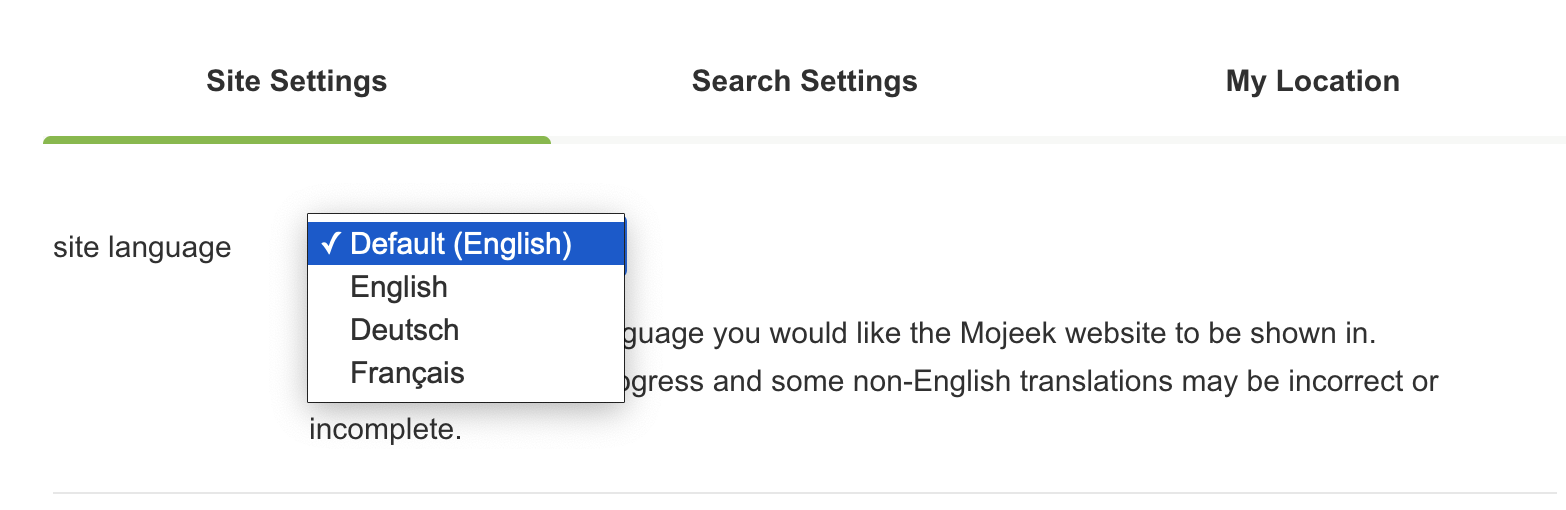
🇫🇷 La langue par défaut de notre site web est l'anglais, mais vous pouvez la changer en français sur la page des paramètres Mojeek.
🇩🇪 Die Standardsprache unserer Website ist Englisch, aber Sie können sie auf der Mojeek-Einstellungsseite in Deutsch ändern.
If you would like to see Mojeek adding more languages to make the site more accessible to you, please get in touch.
Changing your location
If you allow Mojeek to determine your location, or specify manually your preferred location in Preferences, then the results that Mojeek produces for any given query should be more relevant. Our search algorithms will take this location into account. You can set your location using the two different methods depicted below by scrolling to the bottom of the results page and selecting "Change" next to the displayed location. If you select “Choose my precise location” we use your coordinates, supplied by your browser, in order to determine a location.
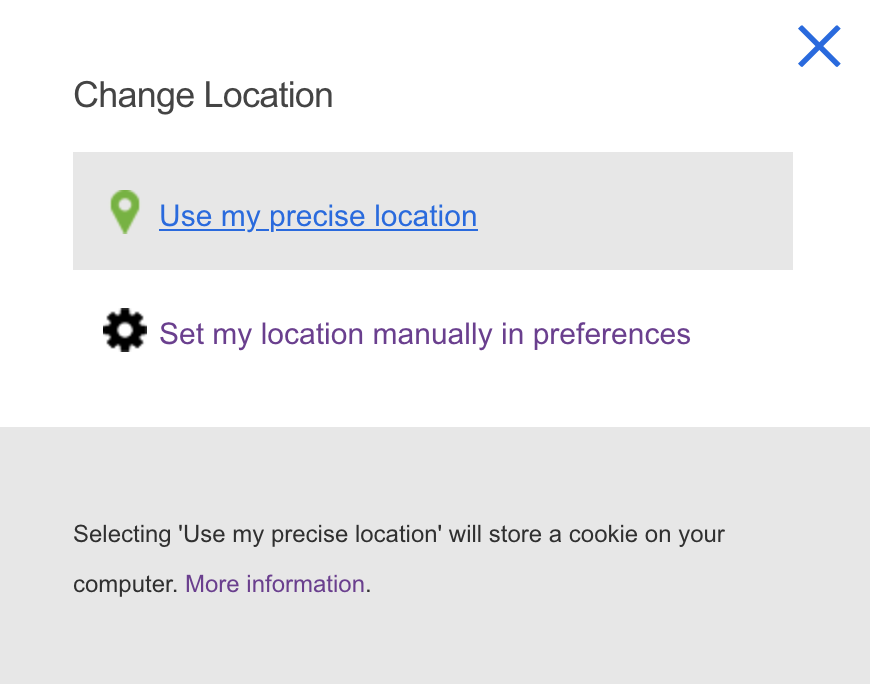
If you select “Set my location manually in preferences” in the Mojeek Preferences menu you can choose your location from a dropdown menu. You can also select "None", in which case Mojeek results are presented without any geographical influence. Manually setting your location can be especially useful if you regularly use a VPN to browse the Web, and don’t want to have this negatively effect your ability to find useful information. You can also use this functionality to search as if you are in a different country.
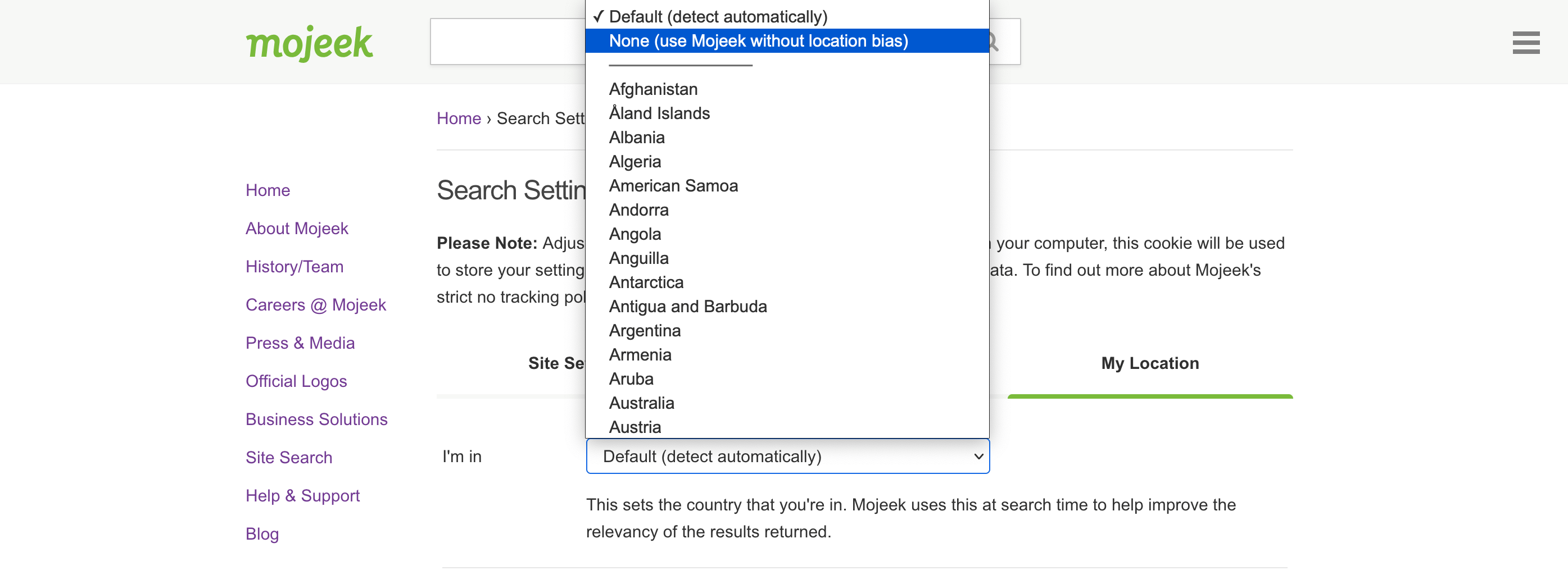
If your location has been defined in Preferences, or through using the Precise Location tool, then this information is stored via a cookie. Note that this cookie is not accessible by any other company, service, or browser. At any time you can navigate to www.mojeek.com/about/cookie (or .de / .fr / .co.uk, depending upon which site the preferences were set on) to see which cookies Mojeek has stored on your computer and what they do.
Searching within a country or region using the dropdown
On any search results page you can also remove websites that Mojeek does not think come from your selected region using the region selector, located directly below the query box on the right-hand side.
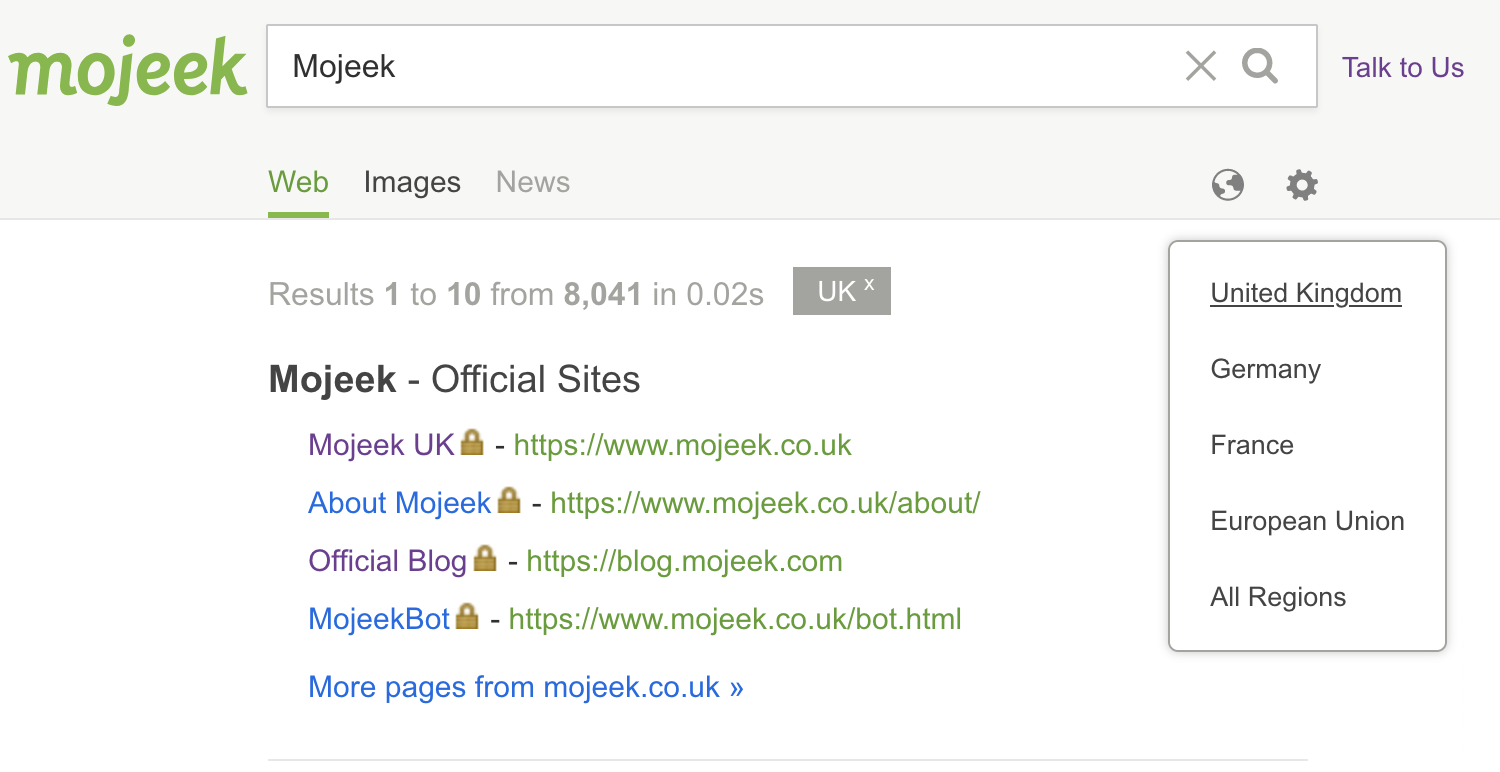
This selector allows you to refine the results so that Mojeek only displays websites that it believes come from your chosen region. With the region selector on Germany, for example, the algorithm will only display websites from the index which Mojeek recognises as German. This process is undertaken by adding an ®= parameter to the end of the search. The dropdown allows you to select The UK, Germany, France, and the European Union, as well as All Regions if you’d prefer not to restrict your search to a specific region.
Searching within a country or region using parameters
Mojeek can be regionally refined with more than just the more than the four aforementioned regions. As a matter of fact we support searching in many others. For example suppose you wanted sites from Denmark, there are a couple of ways of doing this:
- You can use the 'site' command to return only .dk sites (please note it requires a keyword), e.g. https://www.mojeek.com/search?q=denmark+site%3Adk
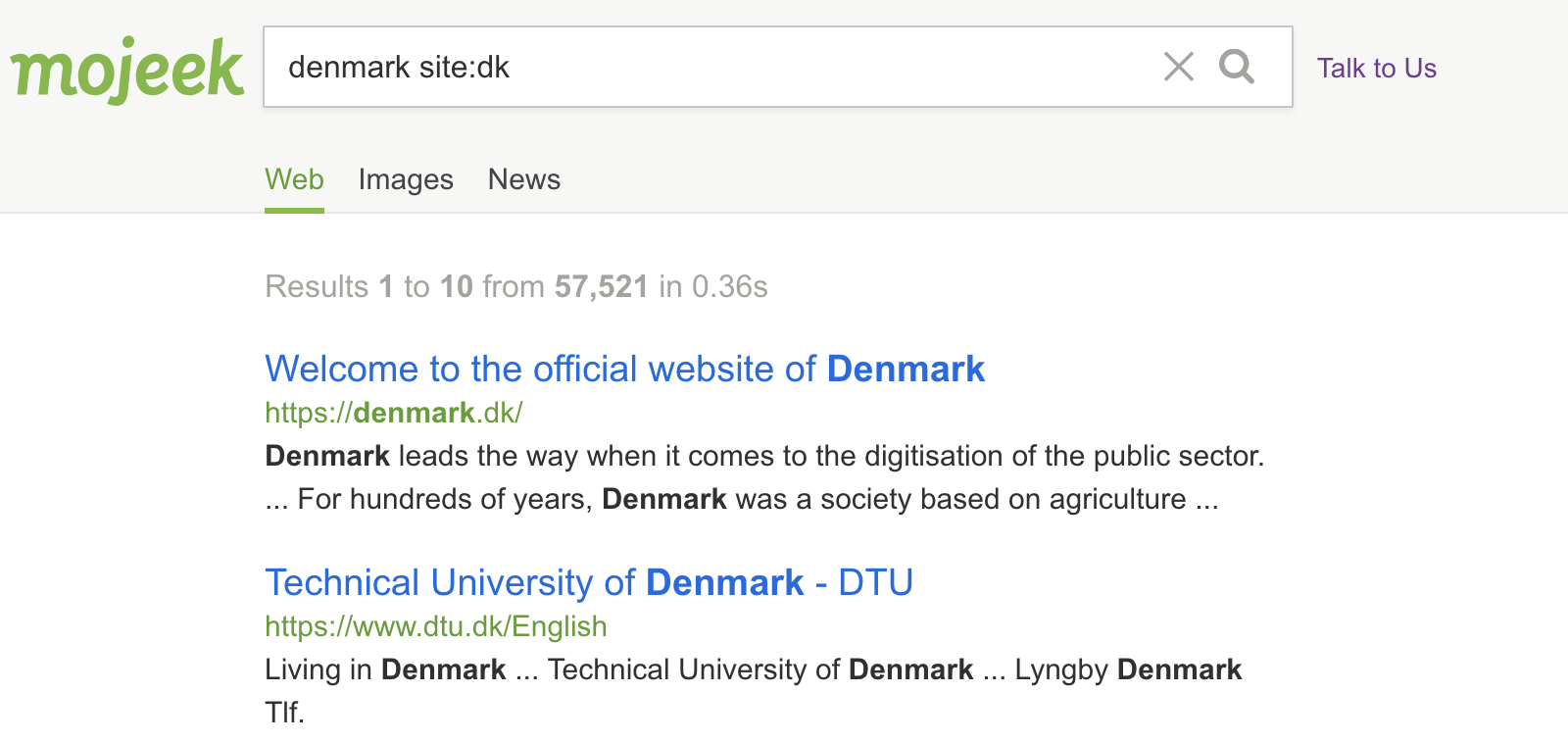
- You can set the region to only return results we think are from Denmark by adding ‘®=dk’ to the end of your URL e.g. https://www.mojeek.com/search?q=denmark®=dk
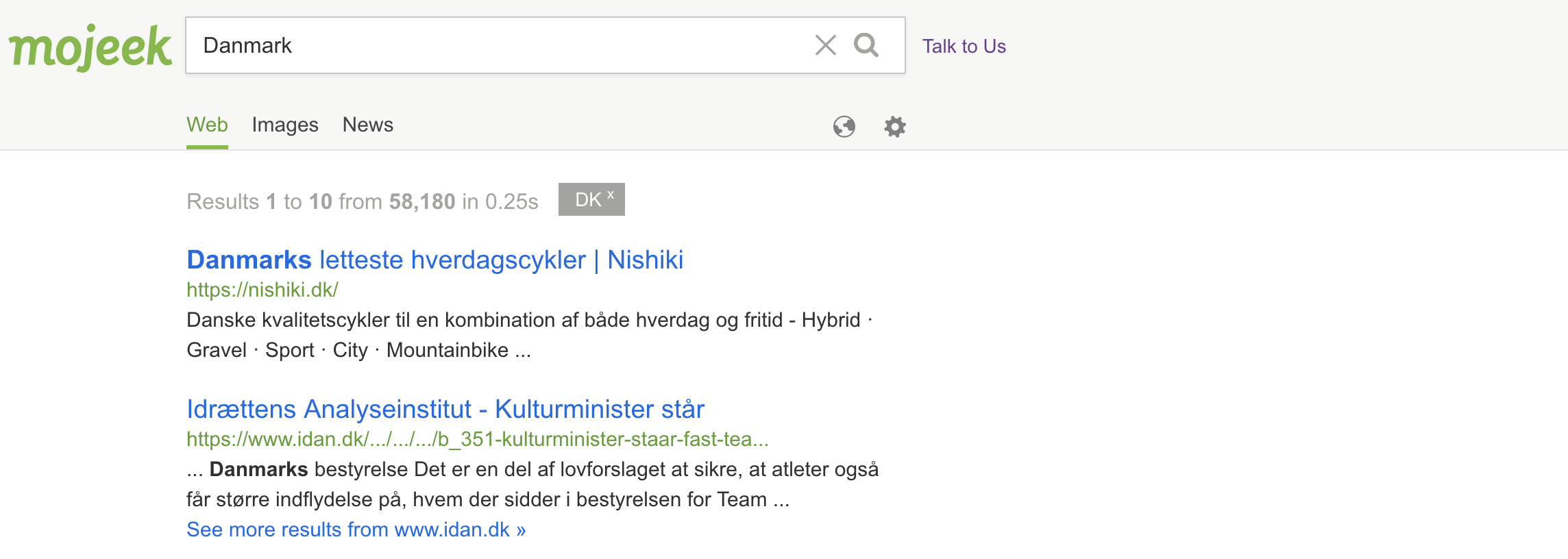
With the 2nd method, you can search using any of the ISO 3166-1 alpha-2 two-letter country codes. We support the full list of 249 codes seen at this hyperlink; A few examples are BR (Brazil), Canada (CA), CN (China), (GB or UK) for United Kingdom, IN (India), RU (Russia), US (United States of America).
All of the four options above can help you to get more relevant results from Mojeek’s independent search index, so why not change your preferences or try a search with the region selector now? You can always check out the cookie page to see how Mojeek is currently being modified for your needs and reset all of the options if you’d like. We have two further posts planned which we will link here when ready; one on a wide variety of Mojeek settings, and the other explaining how to customise the information available in the SERPs (Search Engine Results Pages).