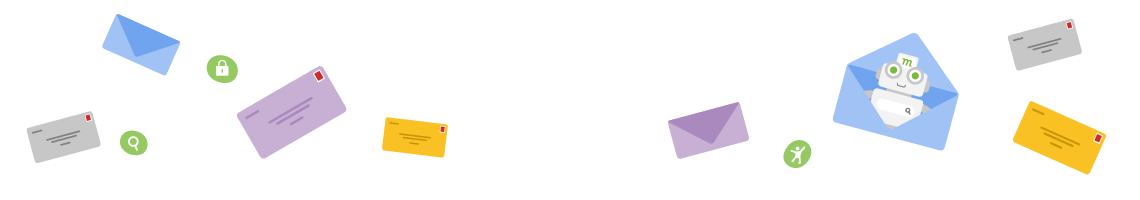Clustering - How Mojeek Gives You More Variety

One of the design decisions that sets Mojeek apart from alternatives is to cluster hosts, making it so that results which come from the same website are pulled into the same result on the Search Engine Results Page. In this piece we’ll look at how clustering works on Mojeek, the benefits that clustering offers to Mojeek users, and how you can try different ways of clustering in order to customise your results page.
How Clustering Works
In Preferences on the Search Results tab there is an option entitled Results per domain. By default this is set to 1 result per domain, meaning that when you perform a search which ranks well for a myriad of different pages on one website, they are turned into one result on the page. Here’s an example, searching for ‘mojeek’:
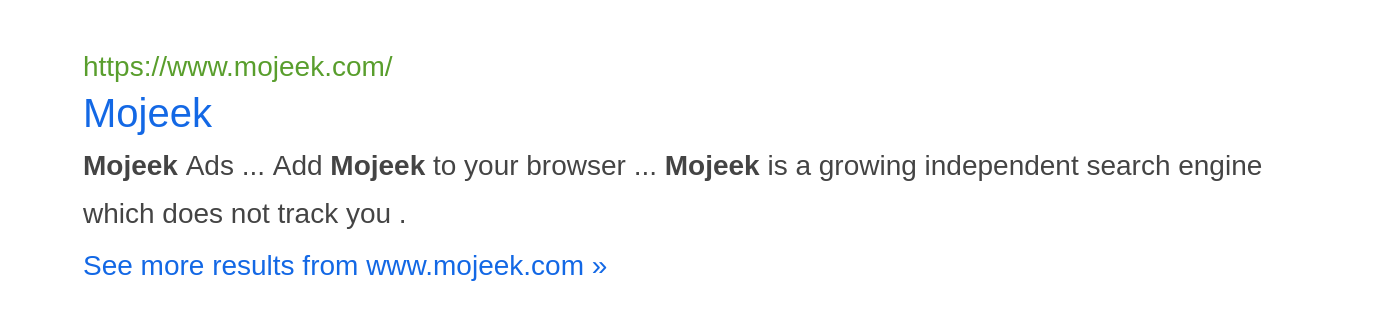
Here we are only given one result from mojeek.com, which is understandably the Mojeek homepage. In order to allow people to have more results from our website there is a link below this which reads See more results from www.mojeek.com >>, clicking this takes you to a site: search using your query on that host.
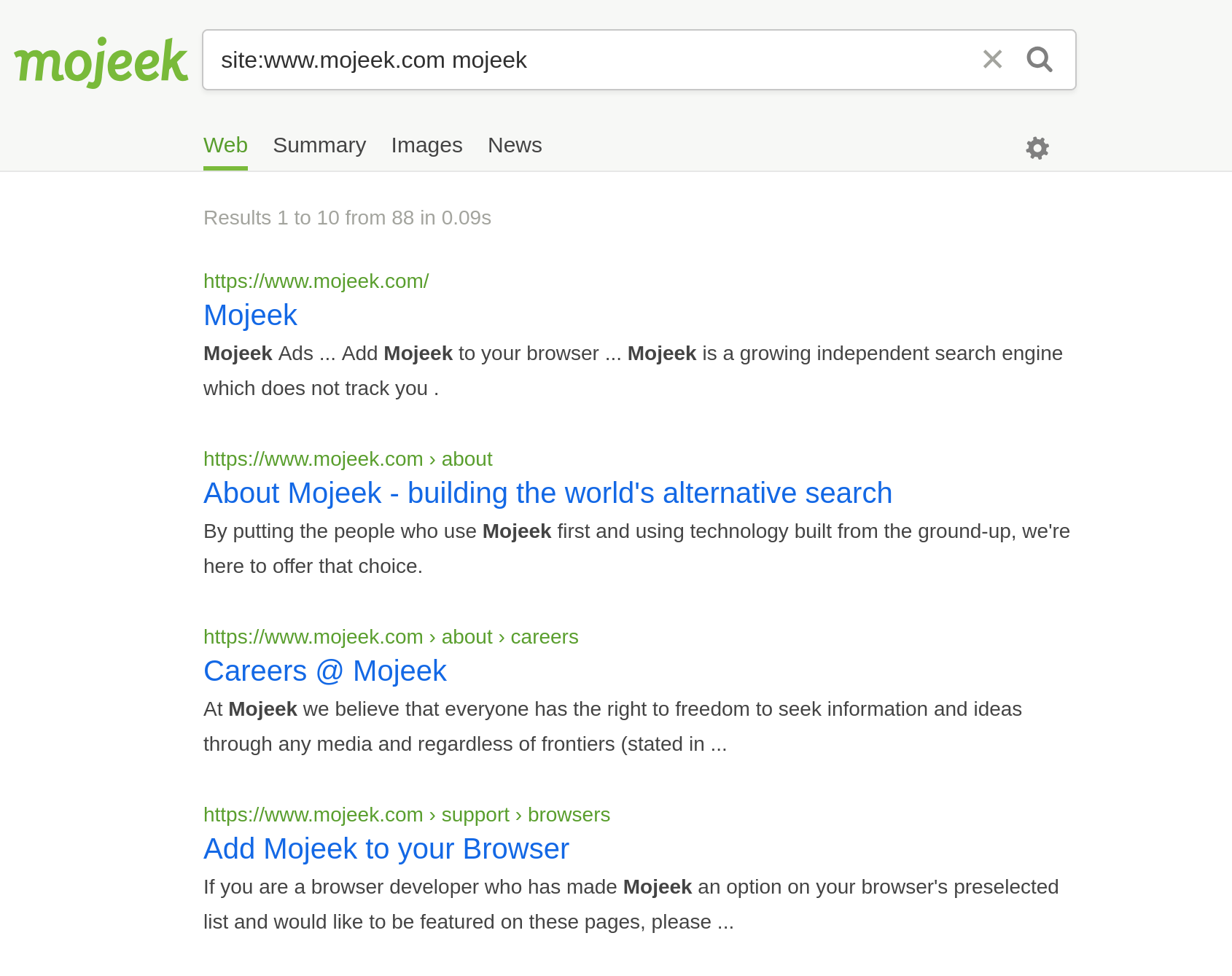
It’s important to note here that if the specific page that you’re looking for isn’t listed, i.e. mojeek.com/support, but you can see mojeek.com, the only place you’ll find that support page is through clicking See more results from www.mojeek.com >>. All pages from a given host with the default Mojeek setup will be folded into their single clustered result.
The Benefits of Clustering
Clustering means that every results page you come across on Mojeek will have more possible destinations; very large sites, which can sometimes dominate the results pages of other search engines that do not cluster hosts, are only given one space on the page. For example look at this search for ‘facebook’ on Bing:
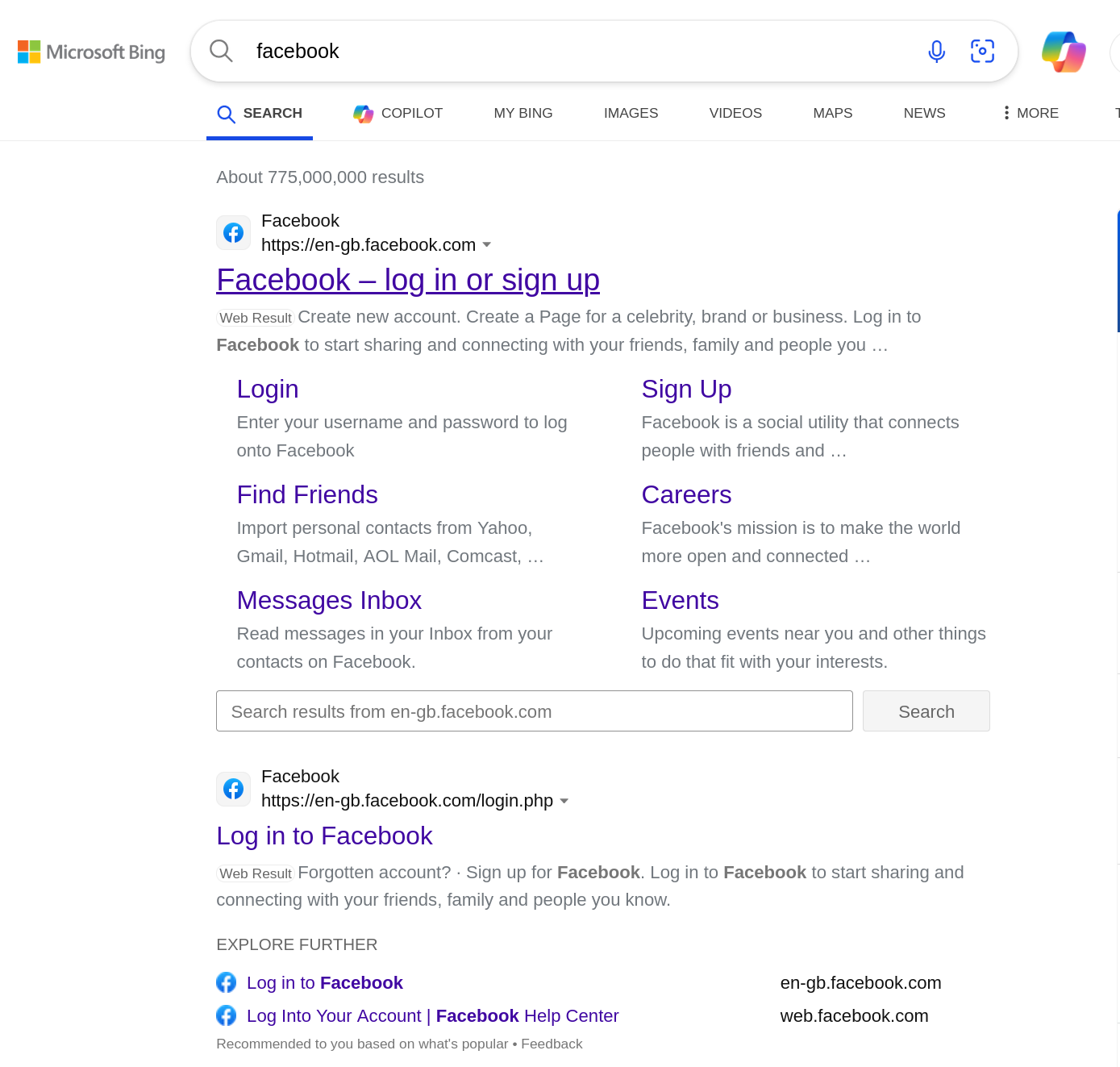
With a search like ‘facebook’ it is very possible that the user is just doing a navigational search, attempting to land on the homepage, and if that is the case then Mojeek will also take you there swiftly:
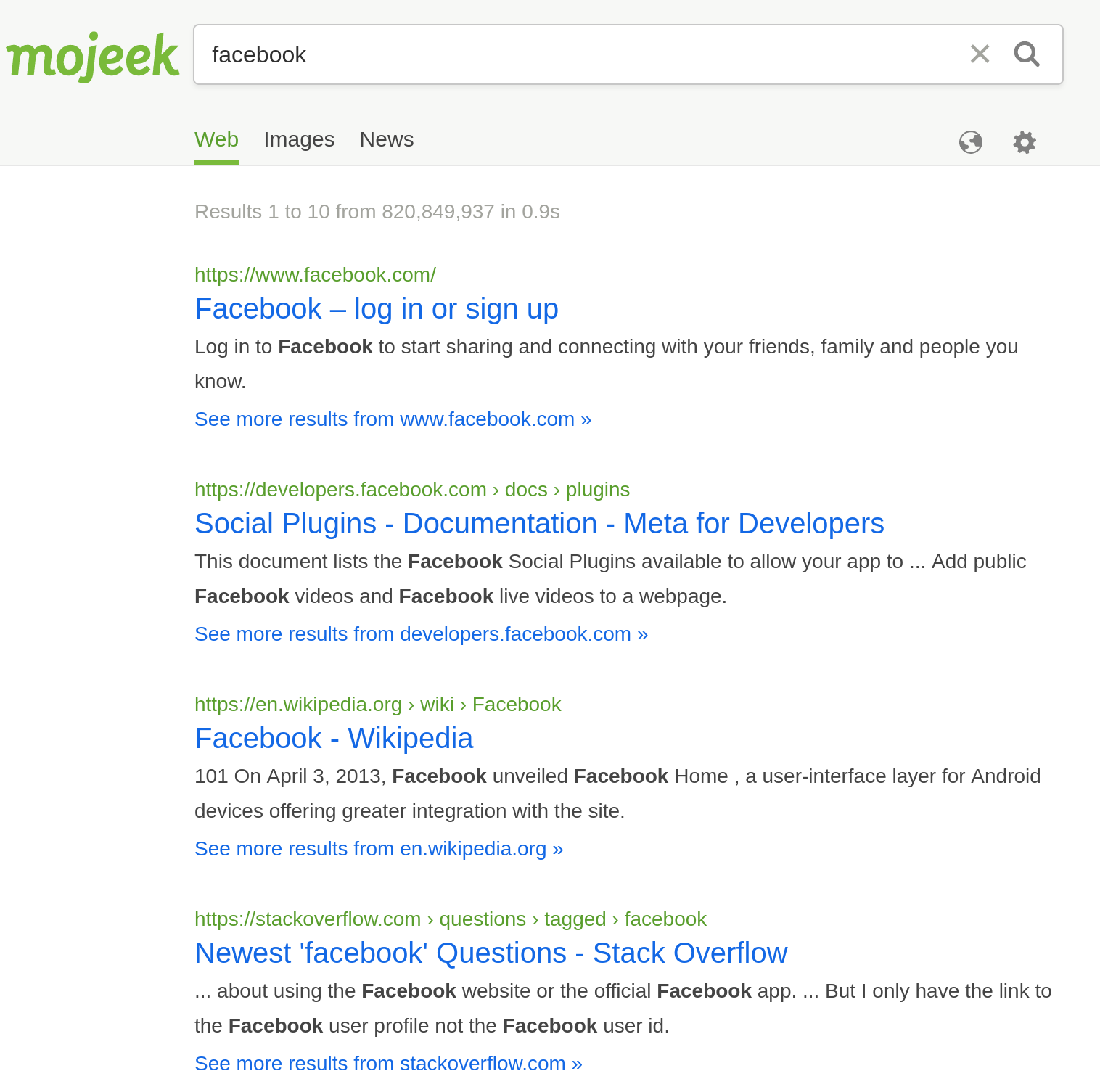
But what you get with clustering is that, on top of offering you the obvious result and the ability to pry further, there is a greater degree of variety on the page. When you’re looking to quickly scan up and down a page of results in order to get a diverse picture of opinions, places to buy something, or sources of information, clustering is a very useful way of streamlining this process.
Clustering Options
The default on Mojeek is one result per host but, as our aim is to offer the seeker as much customisation as possible, you can always change this in Preferences. The available options are 1, 2, 3, 4, 5, 10, and unlimited, as shown in the image below. Unlimited means that websites will not be clustered at all; pages will appear in the order that the Mojeek ranking algorithm determines them to be relevant to your query.
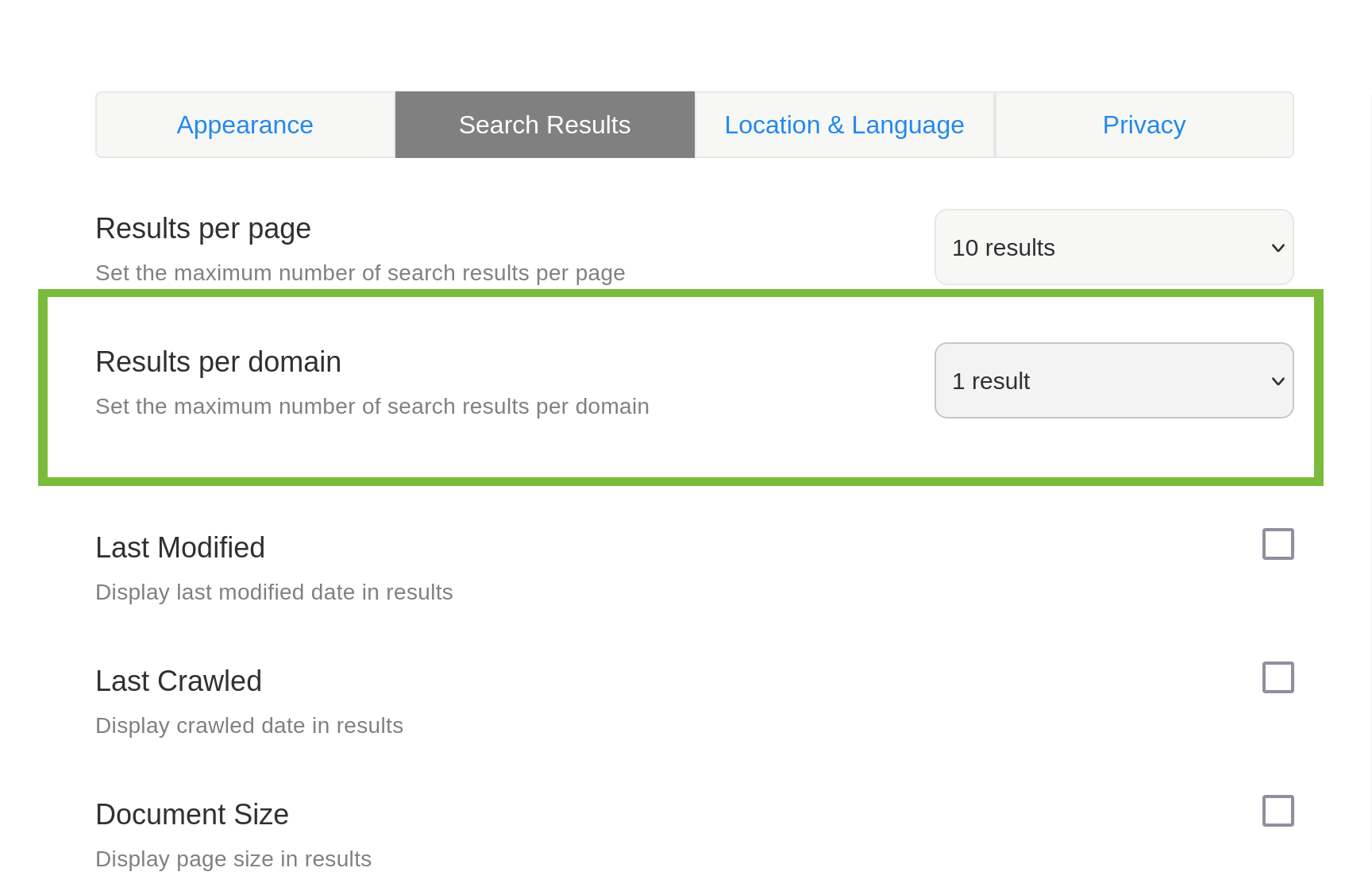
When 2, 3, 4, 5, or 10 are selected, that number of results will appear from a host with every one of them bearing the ‘See more results from’ link, peppering the results page with opportunities to undertake a site: search with just one click. How to best set this up is a matter of personal taste, and we encourage you to experiment with different combinations of settings in order to find something which is just right.
As always, if you have a suggestion for something we can change, remember that we have both the Contact Page and Submit Feedback button. Your feedback is both massively valued and useful when it comes to making Mojeek better.
Finally, if you want to receive news from us in your email inbox, you can subscribe to our Newsletter.