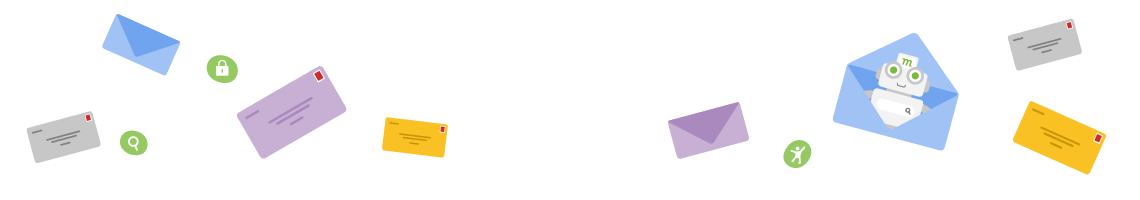A Guide to Mojeek Operators

Search operators allow you to modify the results which are returned for a query, adding extra steps to how they are sorted, or gating them in specific ways. Some of these are likely well known, as search and metasearch engines often offer up similar functionality. This being said, this extended version of our Search Operators page should give you some inspiration when it comes to using Mojeek to find something new online today. Remember that these are applied in the search box itself, adding them into the string you search for alongside your query.
The Site Operator
Probably one of the most known ways in which you can modify search engine behaviour is through using ‘site:example.com’ as a part of your query in order to narrow the results down to just one website (in this case example.com). With Mojeek this operator is a little different from some other search and metasearch engines, as it requires a query in order to work. By way of an example:
- ‘site:example.com example’ will just pull up all pages indexed from ‘example.com’, as every page on that site will rank for the word ‘example’ due to it being the domain, whereas
- ‘site:example.com query’ will look for ‘query’ on ‘example.com’ producing fewer pages, but probably providing you with more utility, depending upon what you’re aiming to do.
If you could get even more use out of this through being able to site: search across multiple websites, you can accomplish that with Focus - a tool which does all of this and more.
Date Operators
On Mojeek there are two ways in which you can narrow down the pages returned based upon dates. The date a page has will be either when Mojeek has noticed that it was last modified or, if the page has never been found as modified, when Mojeek first crawled the page. The dates do not reflect when a page was first published, although in some cases these won’t be far apart.
The operators are before: and since: can be used like this:
- ‘before:20200101 query’ will find matches for ‘query’ on webpages whose modified date is before January 1 2020, whereas
- ‘since:20200101 query’ will find matches for ‘query’ on webpages whose modified date is on or after January 1 2020.
The order here is YYYYMMDD; you can also do this with day, week, month, or year, like so:
- ‘before:month query’ will find matches for ‘query’ on webpages whose modified date is before the 1st of the current month, whereas
- ‘since:month query’ will find matches for ‘query’ on webpages whose modified date is after the 1st of the current month.
Excluding Words
A simple modifier is '-', which can be used to exclude pages containing a word from the results i.e. searching for: ‘cats -dogs’ will bring up pages which match for the word ‘cats’, but remove any which also contain the word ‘dogs’. This can be a useful filter for returning a more specific set of results.
In Operators
With these operators we are not just looking for a word or phrase, but specifying where they should appear in order to change what you get back from a query. Each of the 'in' operators can be used multiple times anywhere in a search query and in combination with other 'in' operators.
inanchor:
This operator searches for results that are linked to the query through a specific word in anchor text.
Example: 'inanchor:mojeek uk' will shows results for the search term ‘uk’ that were linked to using anchor text containing the word ‘mojeek’.
intext:
This operator searches for the query in the body text of results.
Example: ‘intext:mojeek’ will show results where ‘mojeek’ is in the body text of pages.
intitle:
This operator searches for the query in the titles of results.
Example ‘intitle:mojeek’ will show results where ‘mojeek’ is in the titles of pages.
inurl:
This operator searches for the query in the URLs of results.
Example: ‘inurl:mojeek’ will show results where ‘mojeek’ is in the text of URLs.
Allin Operator
This can be added before any of the above in operators to perform their stated functions with multiple words. You can use one of 'allinanchor', 'allintext', 'allintitle', or 'allinurl' per search, and it has to be at the beginning, followed by a colon.
Example: 'allinanchor:mojeek uk' will shows results where the anchor text contained both ‘mojeek’ and ‘uk’
Armed with this new or refreshed knowledge you should have no trouble finding something new. You can now either be more specific with how you want Mojeek to rank, or simply tinker to see how any of these tools can change things.
As always, if you find something that’s useful, delightful, or unexpected, please do get in touch via the Mojeek Community or Contact Page, as well as the Submit Feedback button which sits on results pages. Your feedback is both massively valued and useful when it comes to making Mojeek better. Finally, if you want to receive news and guides just like this in your email inbox, you can subscribe to our Newsletter.