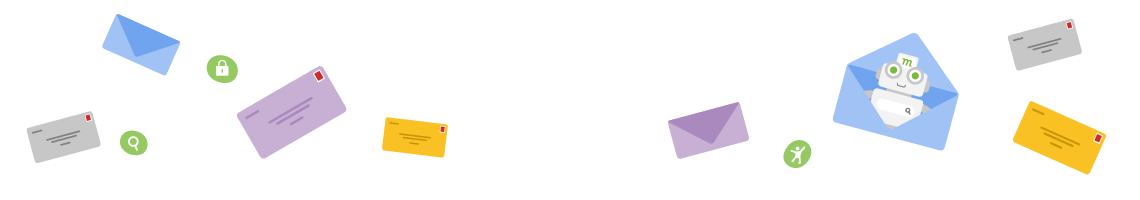How To Search (On Mojeek)

Independent search engines are built incorporating hundreds, if not thousands, of choices on design, architecture and algorithms. Whether you are using Google, Bing, Yandex or Mojeek, these decisions will affect the search results you get for your queries, as well as the options you have when using them.
In order to supercharge your ability to find things on the web with Mojeek, this article outlines some of the ways in which it is different from other providers, allowing you to make more effective use of the world’s alternative search engine.
Independent Index
If you are reading this you are probably already aware, but 100% of web search results you see on Mojeek have been crawled, indexed, and ranked by us. Unlike a fair few others Mojeek does not leverage Bing or Google in order to produce our web search results, our index is completely independent.
Lexical Search
Mojeek uses lexical not semantic search. In other words Mojeek looks for explicit matches to the words or phrases in your search query. These search queries are compared with text in the webpages that we have indexed and their incoming links. Mojeek does not attempt to interpret meaning from your query. So you should be explicit about what you are seeking.
For example, if you are seeking information about safaris in Africa, then a search query which expresses that should be used: https://www.mojeek.com/search?q=safari+africa. A query with just safari could, for instance, also show results for the Apple browser. You could also include the ‘in’ in your query to see if it changes the results, but this is not necessary.
Stemming
Mojeek uses stemming in order to improve matching; an example of this would be matching the word 'apples' to 'apple' in order to group together common variants of the same word. Again it is best to be explicit about your objectives in searching. So if you are interested in learning about apples to eat, you might search for 'tastiest apples'. A search for just the word 'apples' will possibly give results linking to Apple the company, and will give exactly the same results as if you search for 'apple'.
Site Search
Site search is available on Mojeek (searching only for matches on a user-defined website) and if used for this primary purpose, it works the same as on all other search engines. Mojeek’s site operator works slightly different to how it is implemented on other search engines if it is being used to view all pages indexed from a site. If you put 'site:reddit.com' into Google it will show all the pages it has from Reddit; for Mojeek at least one keyword is required along with the operator, so 'site:reddit.com reddit' would display all pages from Reddit (we use ‘reddit’ here as it’s in the domain name and therefore appears on every page).
Mojeek Focus
Mojeek Focus is a recently-released tool which allows you to choose a set of sites to search across. Focus therefore allows you to to do 'site:' searching across multiple domains. The preset Focus templates provided show some of the ways in which this tool can be used.
Focus can be used for utility functions. For example, the Weather Focus Template provided is a site search across eight different meterology websites. You can edit this from your Dashboard to suit your tastes by adding more sites, or by removing ones you don’t think are useful.
Focus is useful for finding relevant pages across a subsection of chosen and trusted websites. For example, the Recipes Focus in the preset templates allows you to query a range of cooking sites, with these websites having been picked because they provide recipes without the lengthy life stories that you frequently encounter when finding something to make for dinner.
If you think we should adjust any of the Mojeek Focus Templates, or add in more, please get in touch and share your thoughts.
Search Choices
All too frequently we are locked into specific pathways by the tools we use. Your operating system comes with a browser, which comes with a search engine, which determines what you see online. Diversity of sources and viewpoints is a core part of a healthy informational diet, and you won’t get that from returning to the same search engine, day-in day-out, and having it feed you a personalised selection of the same five websites. A dislike of closed systems, and an understanding of this need to see different things on the web, is why we introduced Search Choices, a customisable set of buttons with which you can search elsewhere with one click.
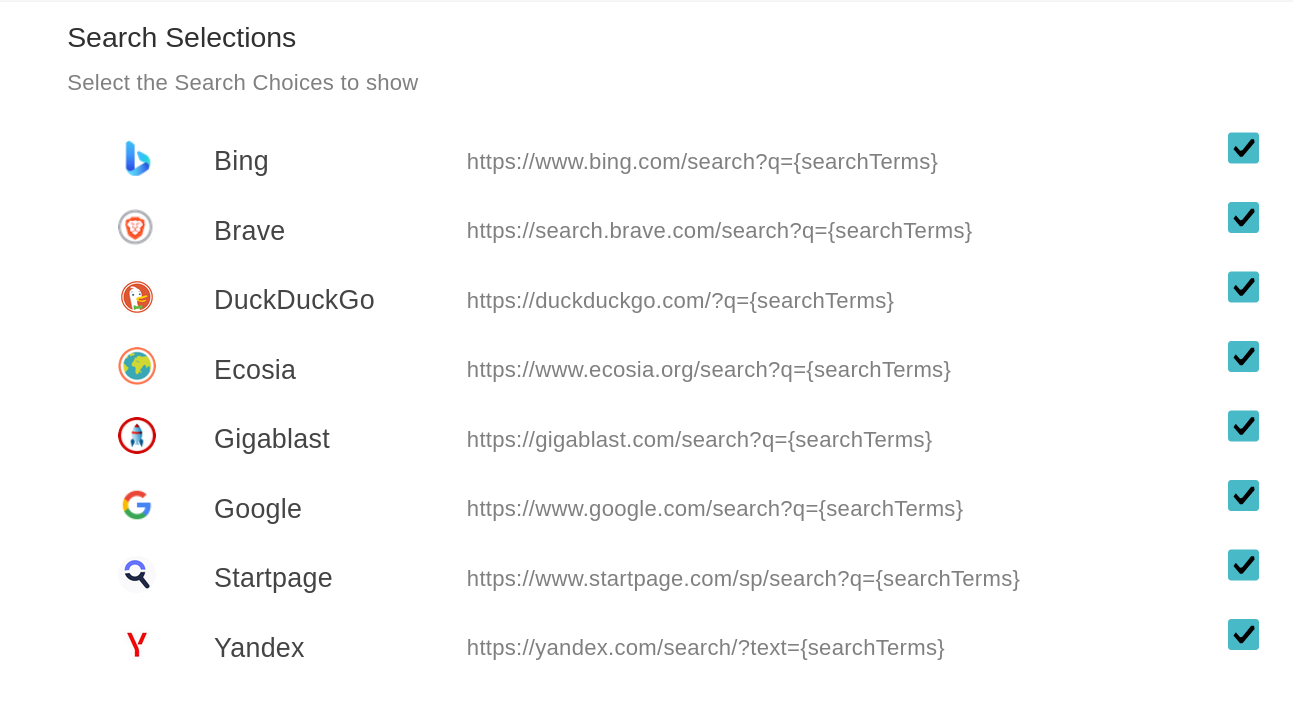
From your Mojeek Preferences you can choose a set of different search engines and proxies. You can also control whether Search Choice buttons appear in the search box, at the bottom of the results pages, or both.
Hopefully this piece has furthered your understanding of how to use Mojeek more effectively; if you have any further questions, please don’t hesitate to get in contact, either via our online form or on the Mojeek Discourse.