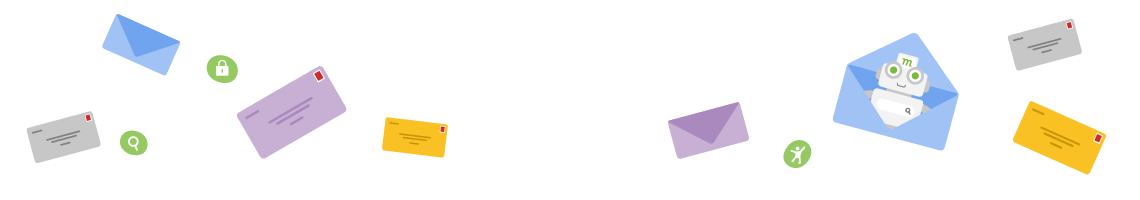How to Use the Mojeek Calculator
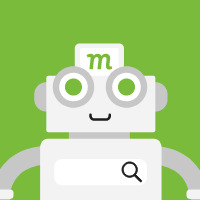
mojeek
23 November 2021
3 min
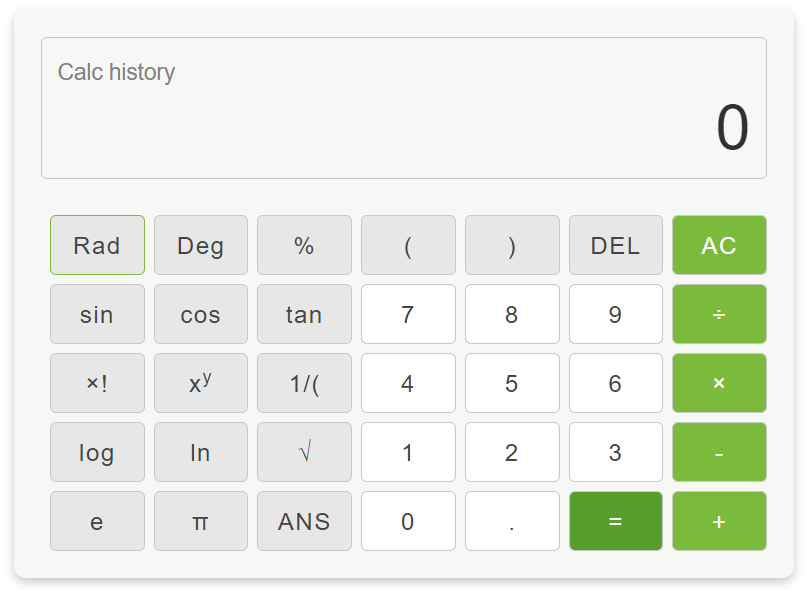
As part of our continuous improvement of Mojeek and its functions we have recently added a calculator. This calculator provides both simple and advanced mathematical functions in an easy-to-use way. It can undertake basic calculations such as addition, subtraction, multiplication, and division; whilst also allowing for scientific operations such as trigonometric, logarithmic, and exponential functions.
In order to use the calculator, you can search using a query comprising a mathematical expression using the supported symbols listed below. Alternatively, you can enter “calculator” in the search bar to bring up the calculator.
To operate, use the on-screen buttons, or click into the display field and enter an expression using your keyboard. This can be similarly triggered using the search box.
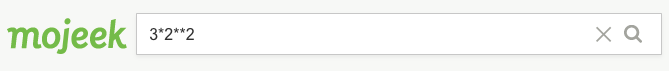
The query you type in will then be displayed on the calculator, as if you had typed the same equation into the calculator. You can also enter the same calculation in the text search query as: https://www.mojeek.com/search?q=3*2**2
Mojeek supports the following functions, operators, and constants:
Functions
- cos
- cosh
- log (log base 10)
- lg (log base 2)
- ln
- sin
- sinh
- sqrt / √
- tan
- tanh
Operators
- ^
- × *
- ÷ /
- +
- %
- -
- !
Constants
- π / pi
- e
Finally, below are some examples of how the calculator feature can be used and some of the functions available. If you spot any issues, or have any suggestions on how we can improve the calculator, please get in touch; why not try it out now?
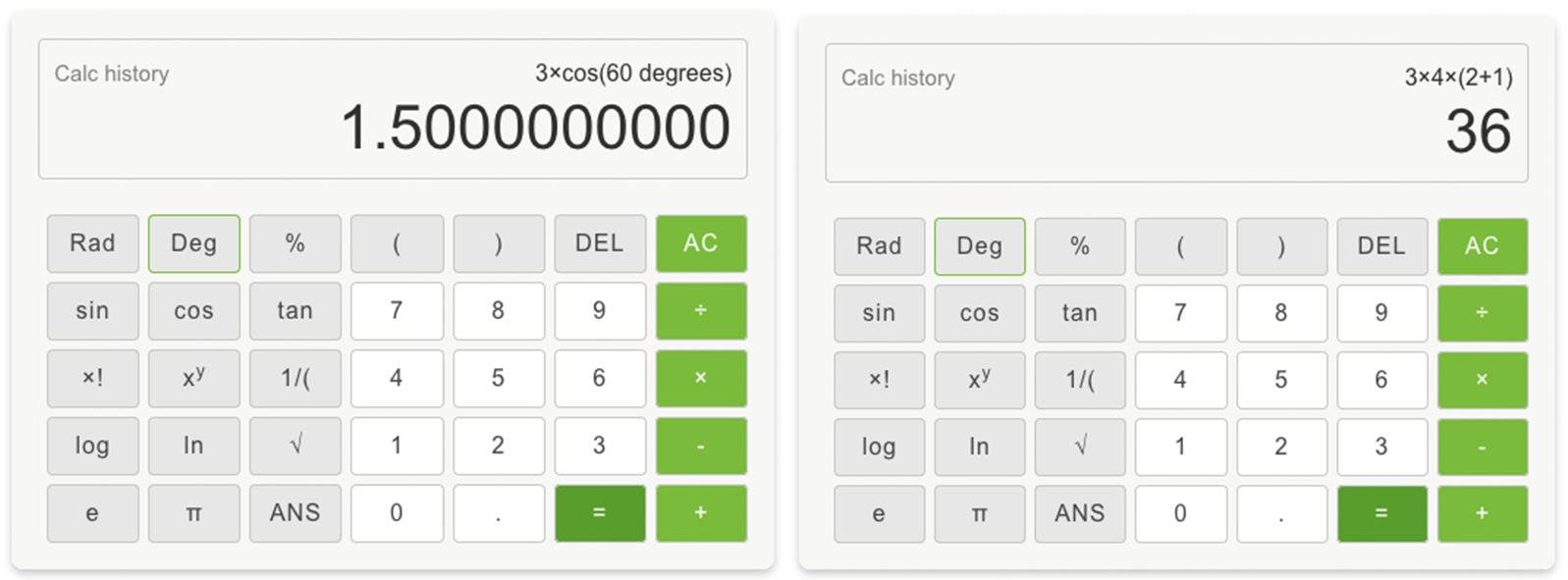
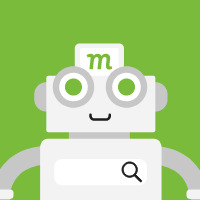
mojeek
23 November 2021
3 min